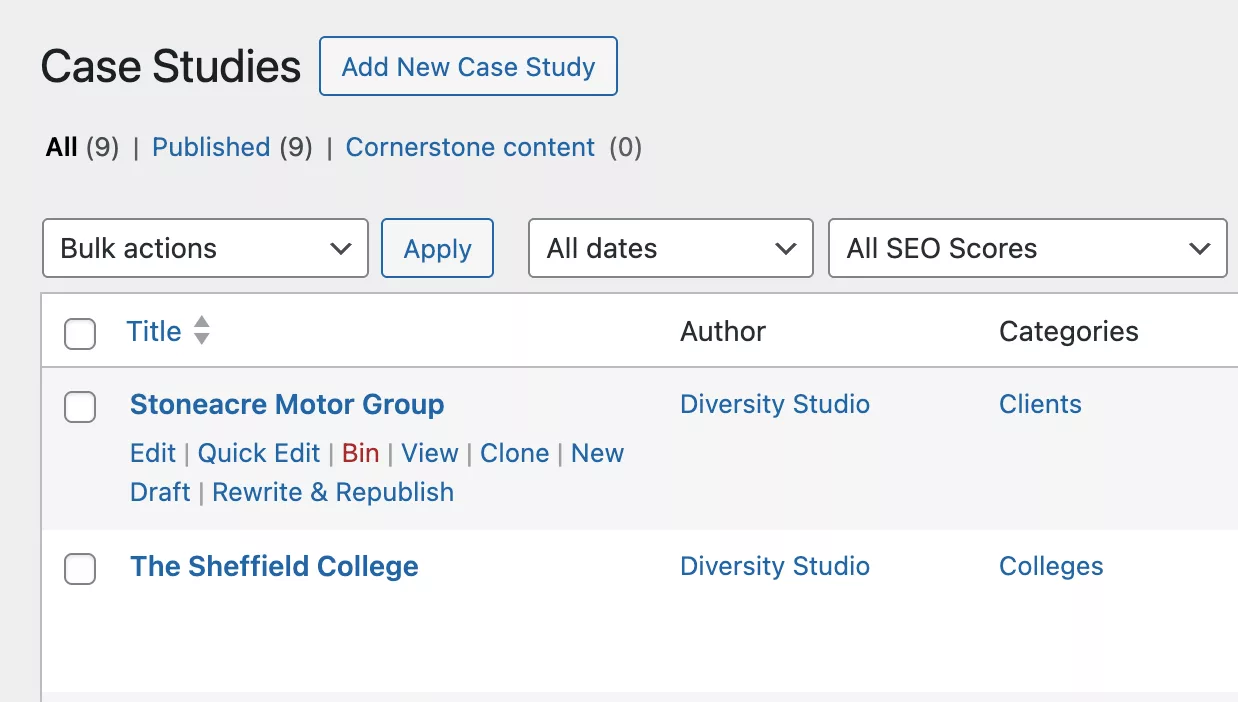Modules
Case Studies
Create, edit and organise Case Studies.
Contents
Overview
Case Studies are a custom post type for the testimonials that appear under the Students, Clients or Colleges sectors of the site.
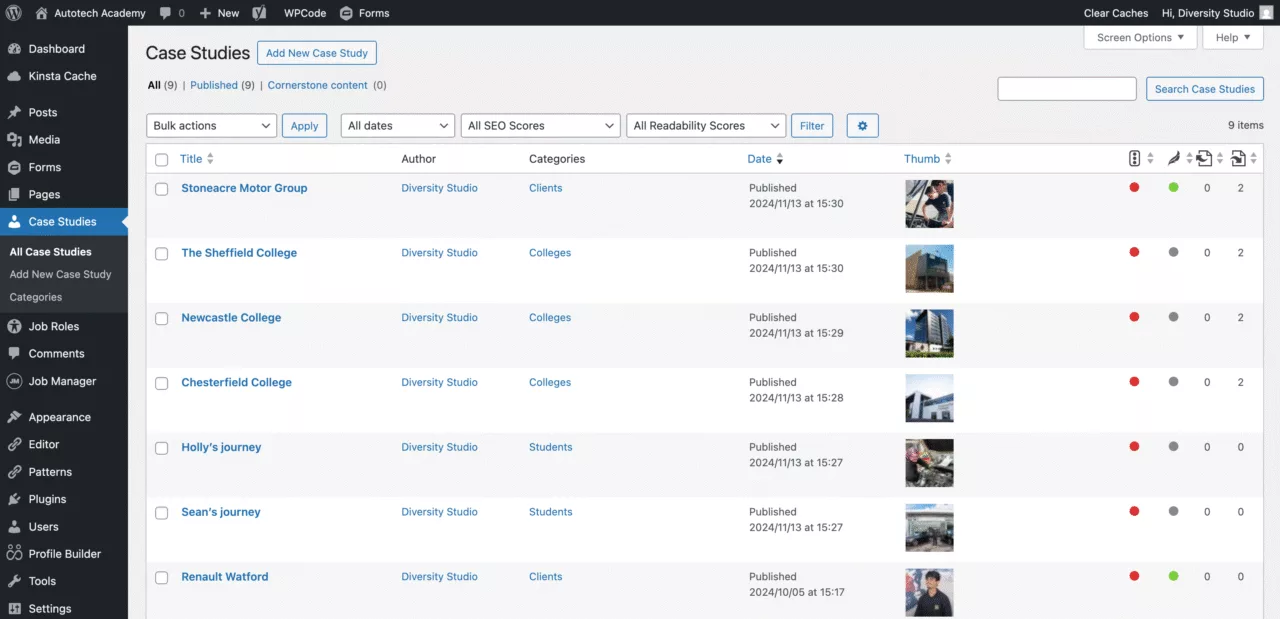
Adding and editing a case study
To add a new case study, select the ‘Add New Case Study’ link from the admin left sidebar under Case Studies or the button at the top of the case studies admin page.
You can easily clone an existing Case Study post to work on by simply hovering an existing job role and selecting the ‘Clone’ option.
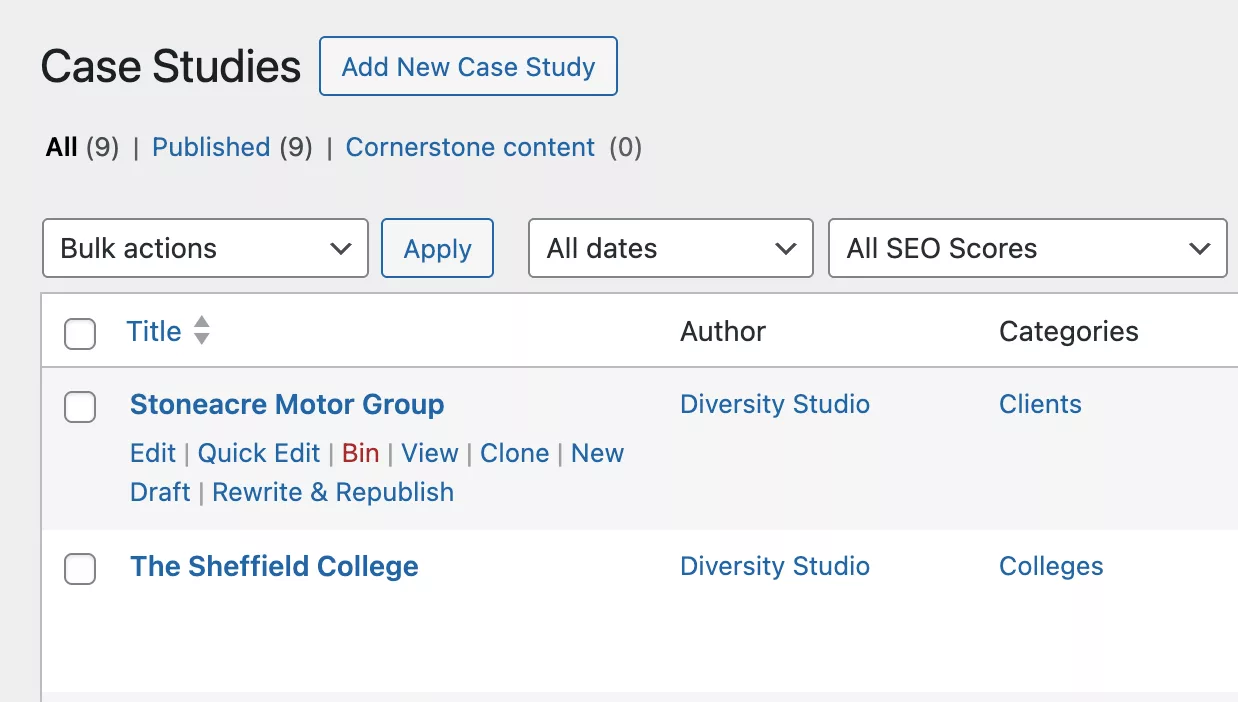
Case Studies are structured with relevant content fields containing image, heading, paragraph and quotes which are all editable by simply selecting one and making changes to the content.
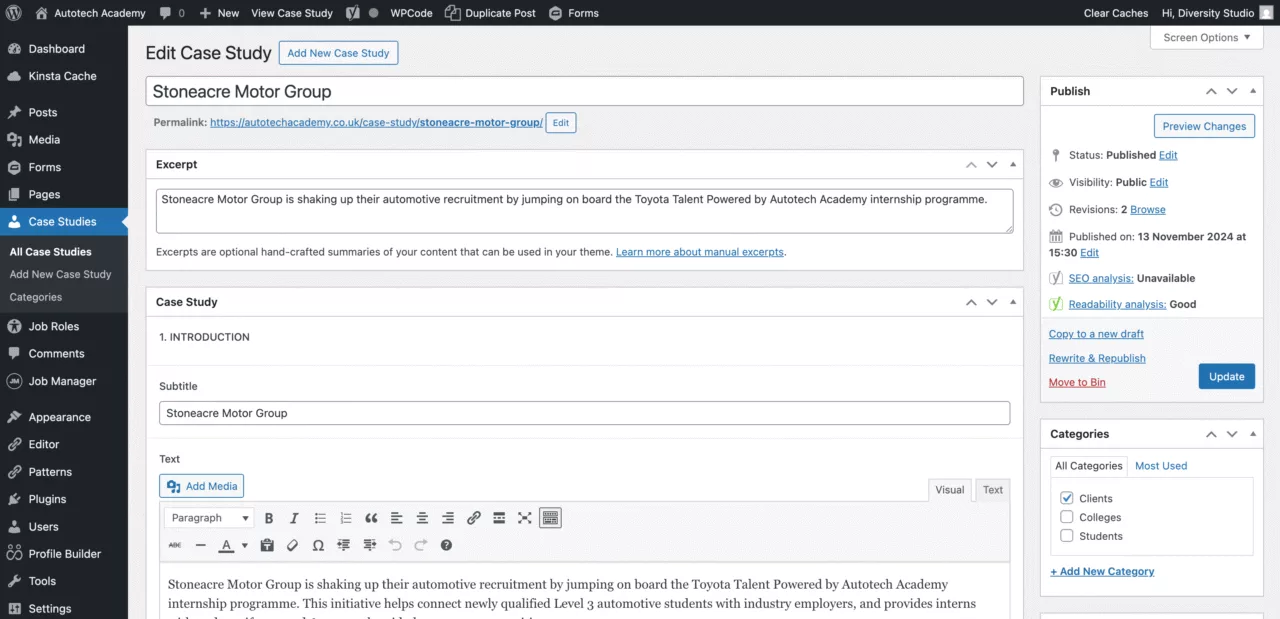
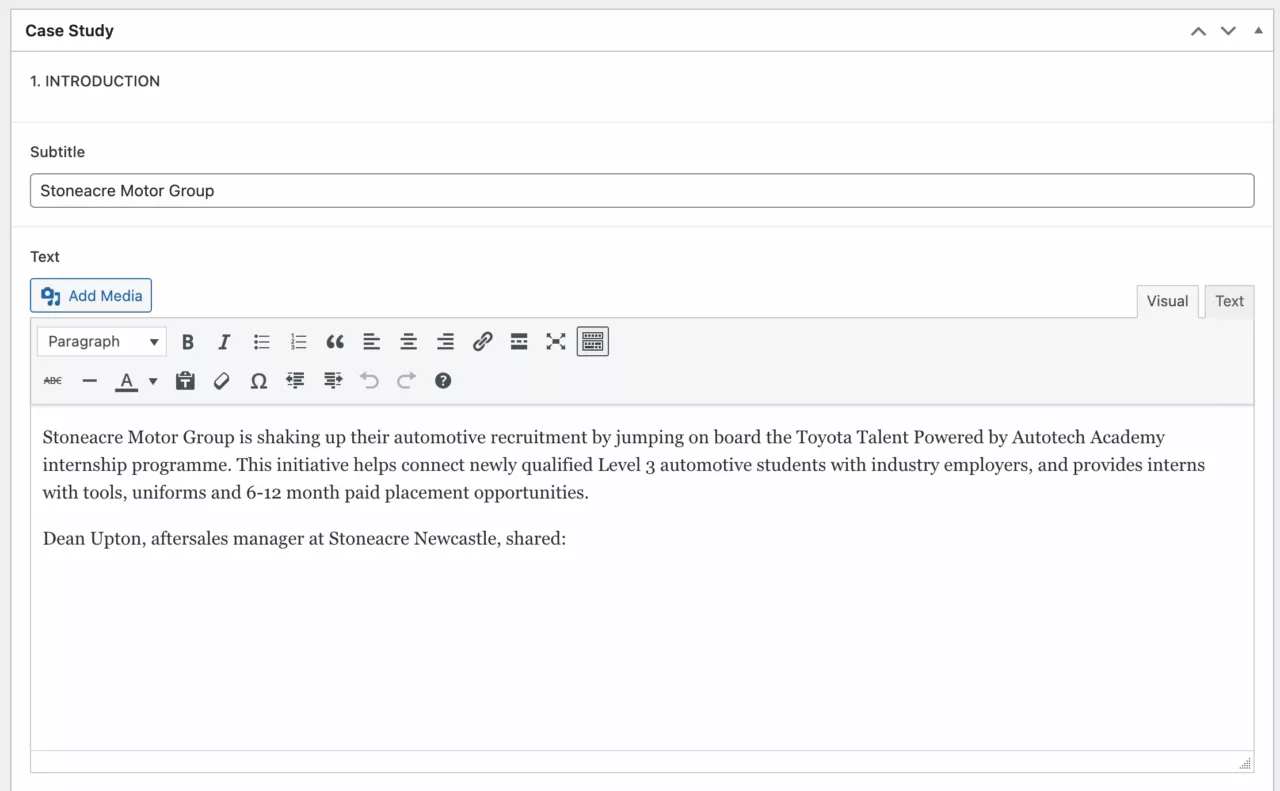
Categorisation
To categorise a case study so it will appear in a relevant sector, select the category in the Categories module from the page context menu on the right.
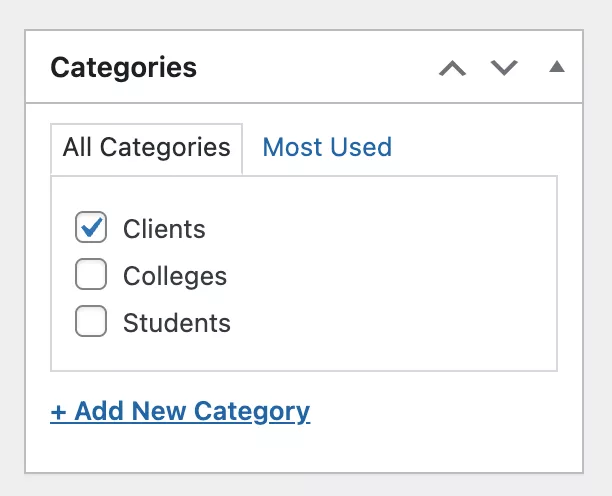
Removing a case study
To remove a case study, either on hover select the ‘Quick Edit’ option and change the Publish status to Draft, or to remove completely select the ‘Bin’ option to move the case study into the trash.