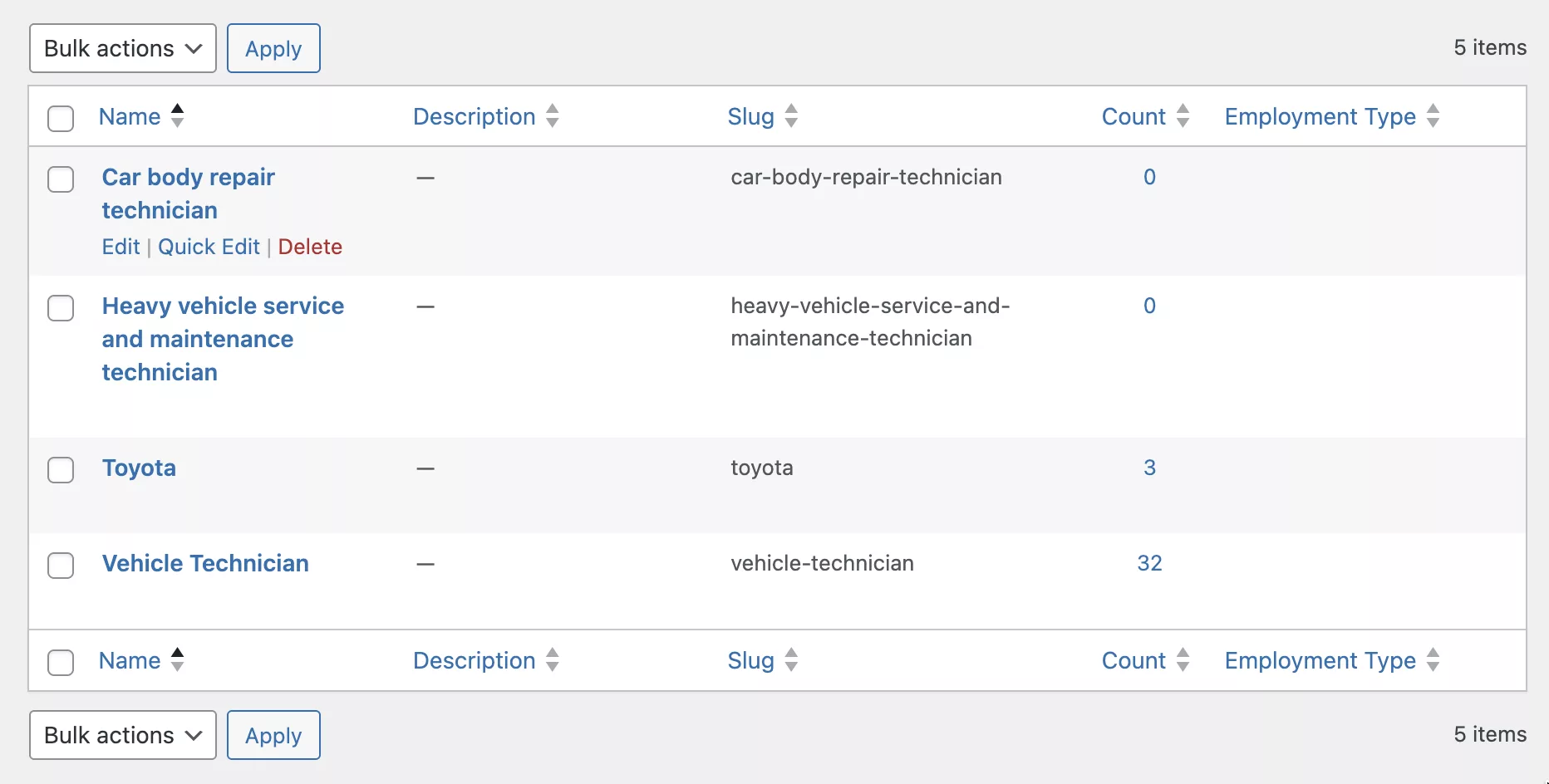Modules
Job Types
Create, edit and organise job types.
Contents
Overview
Job types are a taxonomy for the Job Listings post type, ‘job_listing_type’ is the taxonomy name.
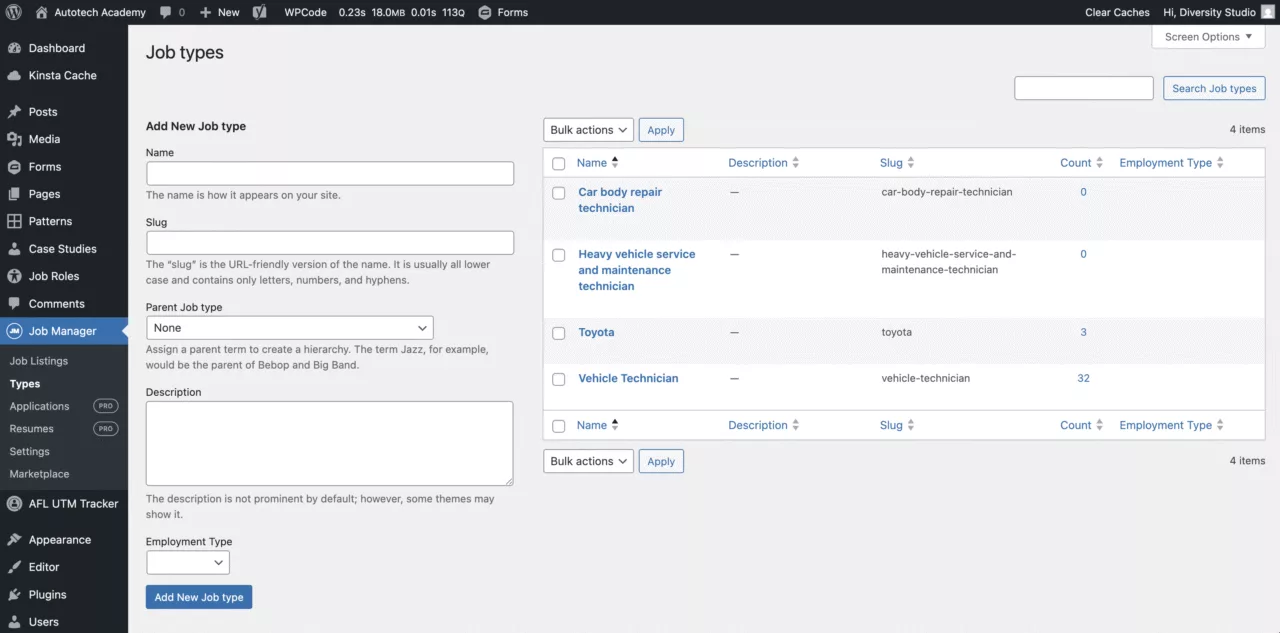
Adding and editing a job type
To add a new job type, select the ‘Types’ link from the admin left sidebar under Job Manager on the admin page.
Enter the job type name in the Name field, then select the ‘Add new Job Type’ button, the slug field will automatically be generated for you upon save.
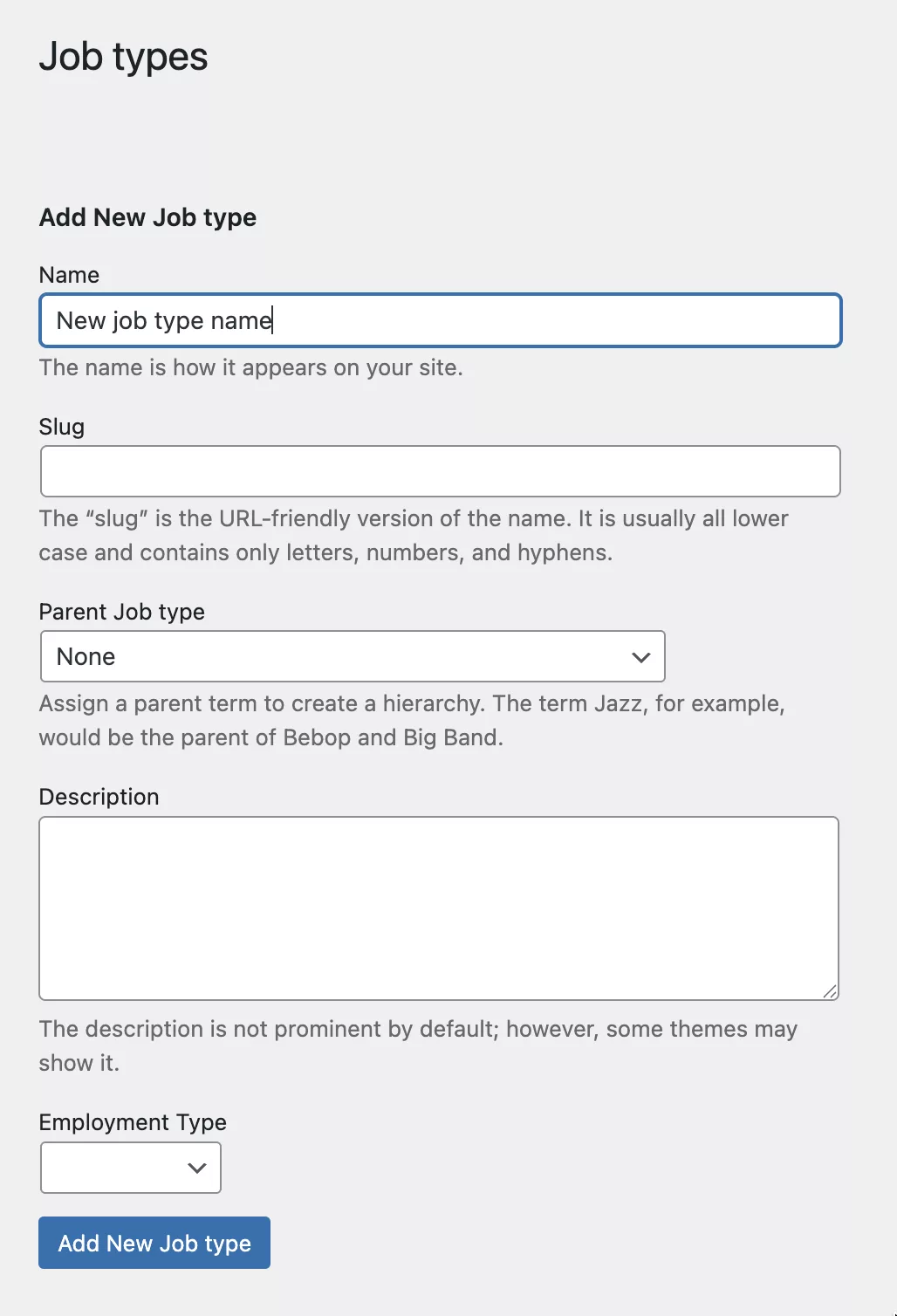
Removing a job type
To remove a job type, hover over the job type in the Job Types admin table and select the ‘Delete’ option, this will permanently remove this type from the database.