Modules
Media
Upload and organise your media.
Contents
Overview
The Media library is the storage area for all media files across your site, for example images (JPG or PNG) or documents (PDF). All media files cannot be inserted into pages, posts or custom post types using Image, Video or other Embed blocks.
Uploading media
To upload media to your media library, select the ‘Add New Media FIle’ link or button under the Media module (left sidebar). There is an option to drag files from your computer desktop or select files through your file finder.
Note: maximum file upload size is 16MB.
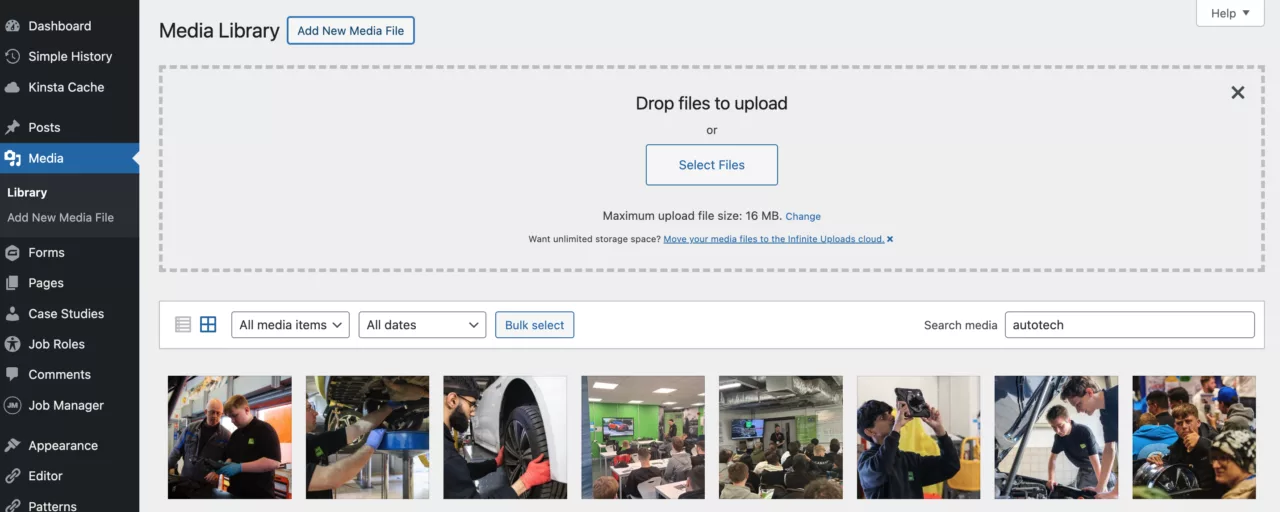
Searching media
To search your media files, use the search form field top right of the media screen.
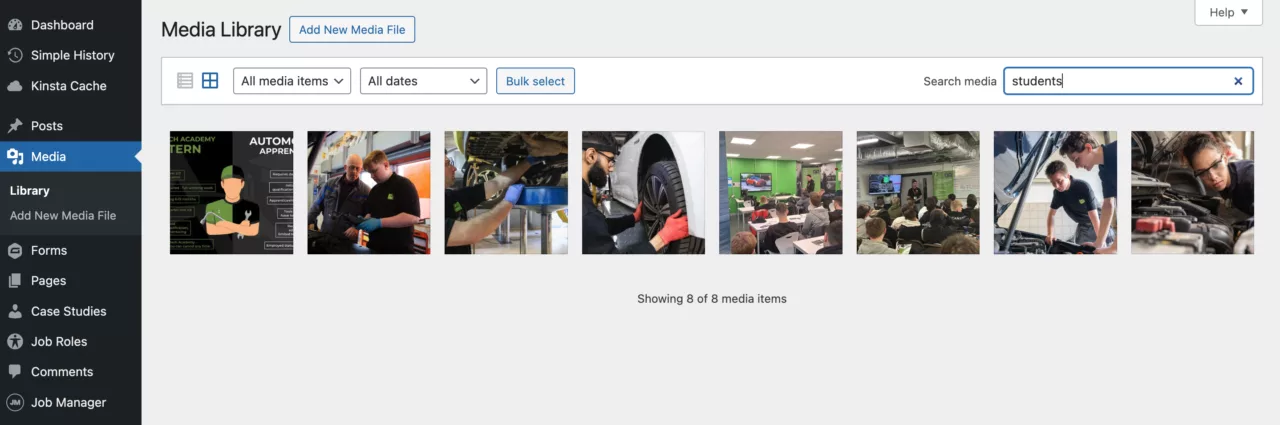
Inserting media
To insert media into any page, post or custom post type you can use ‘media blocks’ like the Image, Video, Gallery blocks or many other Embed types blocks.
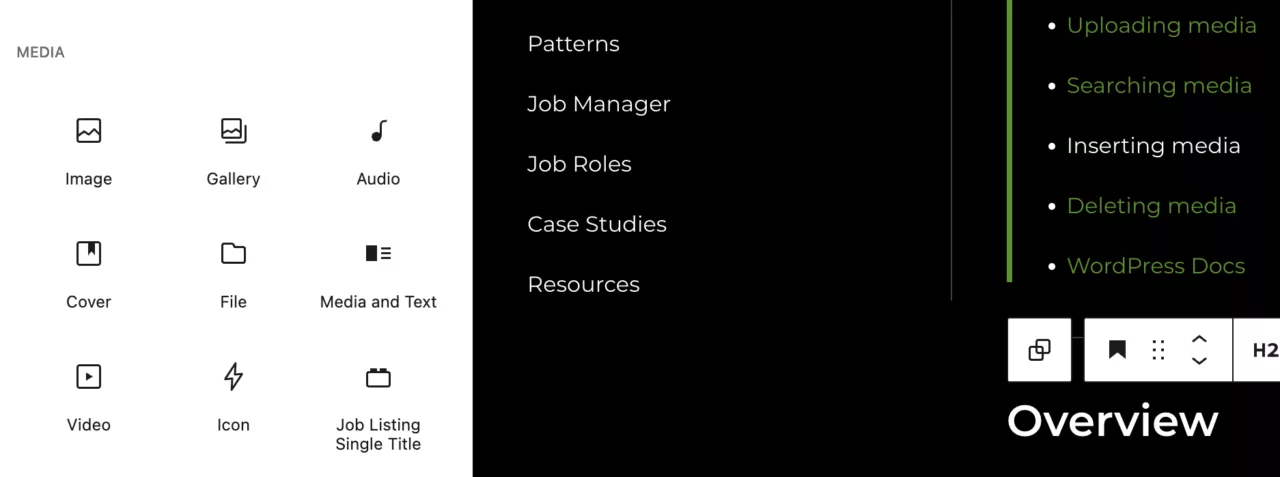
Deleting media
To delete a media file from your library you can simply hover the item in the media screen and select the ‘Delete permanently’ option – this is irreversible, so use with caution.
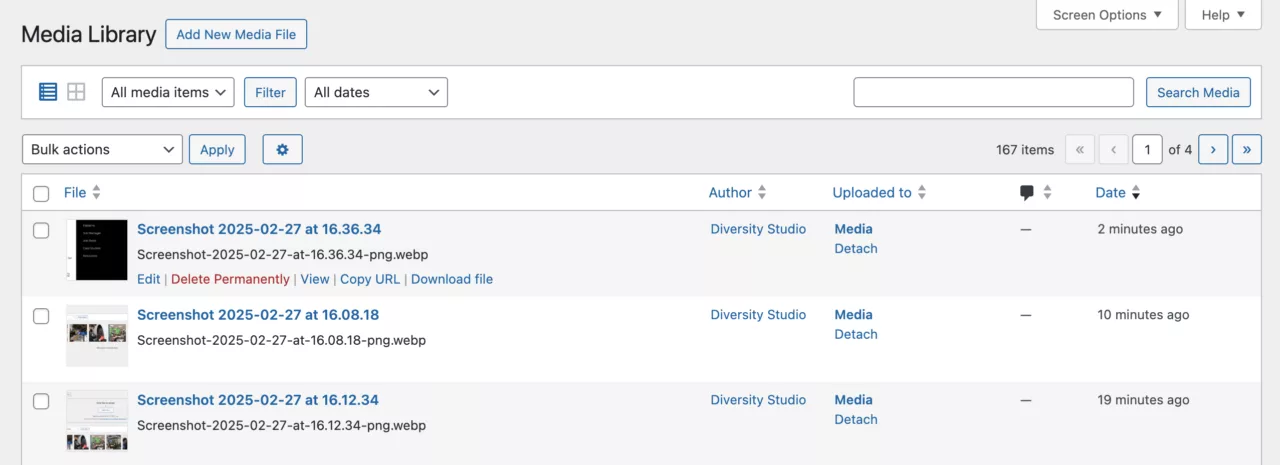
WordPress docs
For further in-depth documentation — wordpress.org/documentation/article/media-library-screen/

