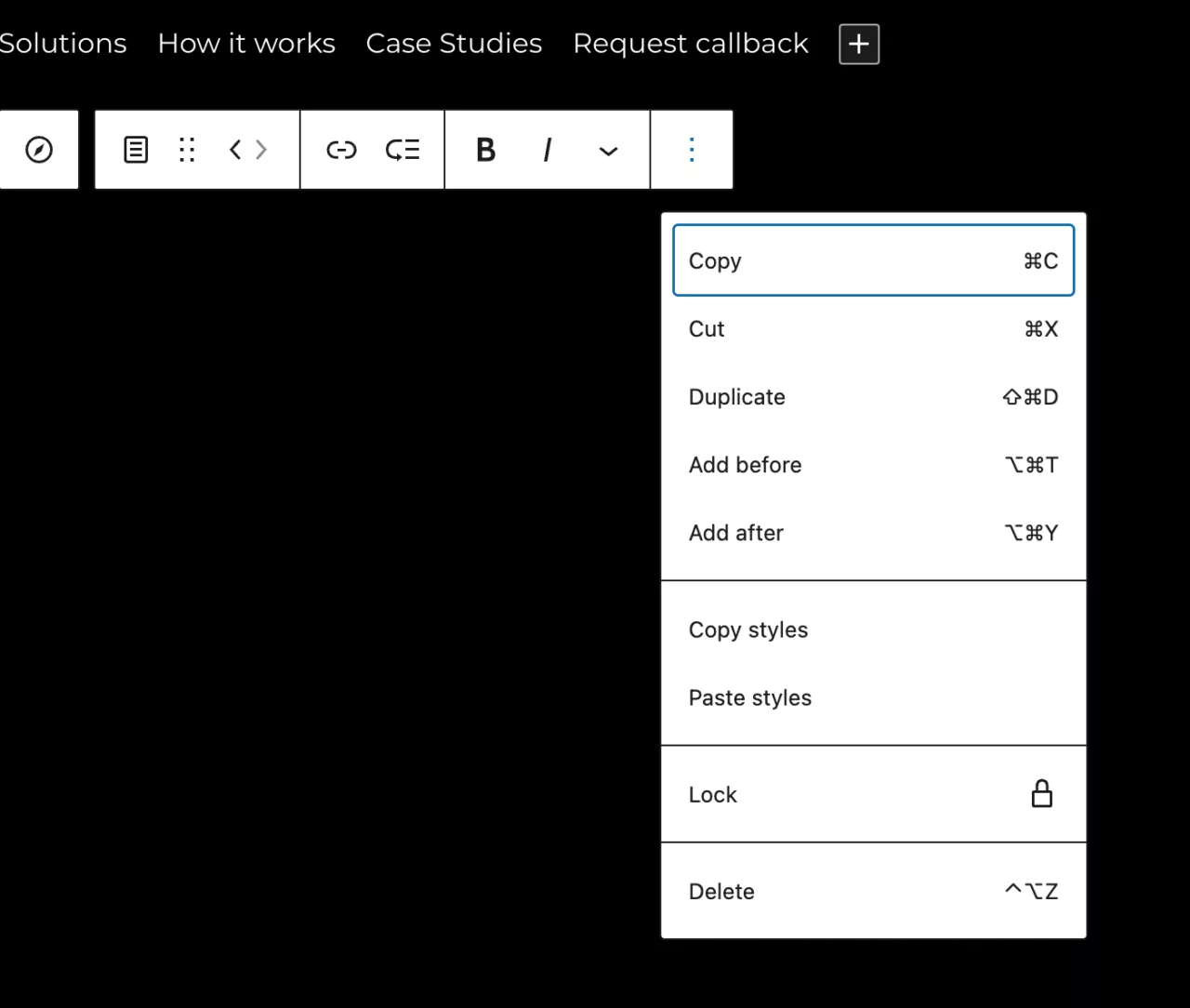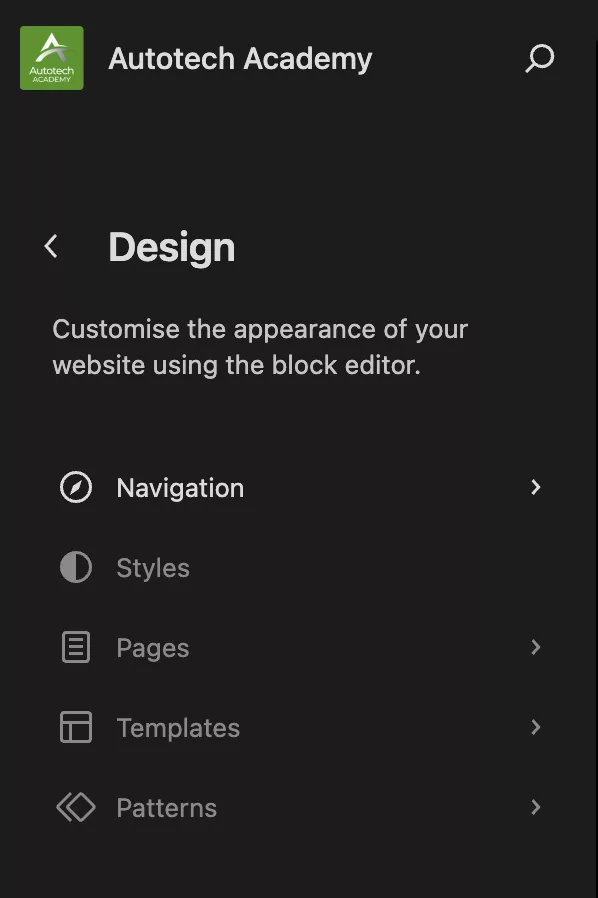Modules
Menus
Create, edit and organise Menus.
Contents
Editing links
Select a link page item block from a menu from the navigation menus list, in the block context sidebar (right) you can now edit the link attributes.
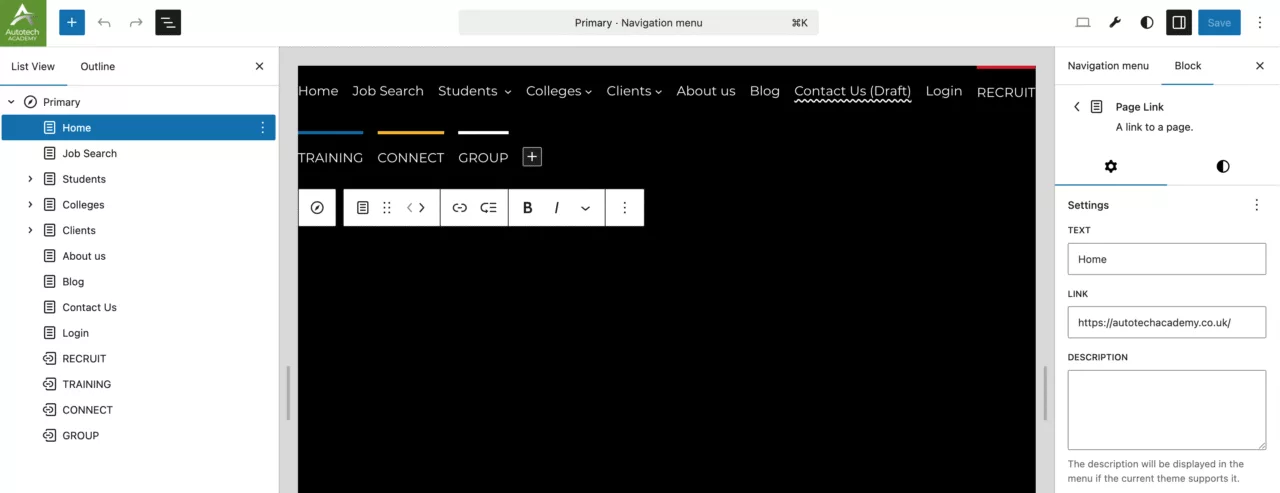
Adding links
Select a navigation block and then select the ‘+’ plus icon to add another page item block.
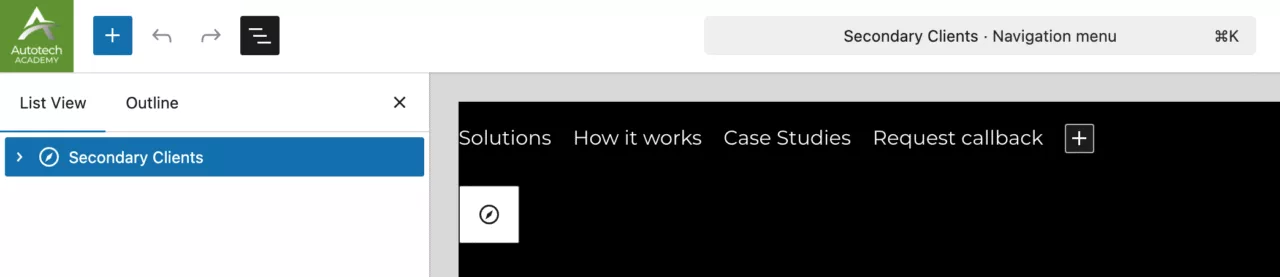
Removing links
Select a page item block, then select the 3 dots contextual menu from the floating block tool bar, here you can select the ‘Delete’ option to remove the page item block.